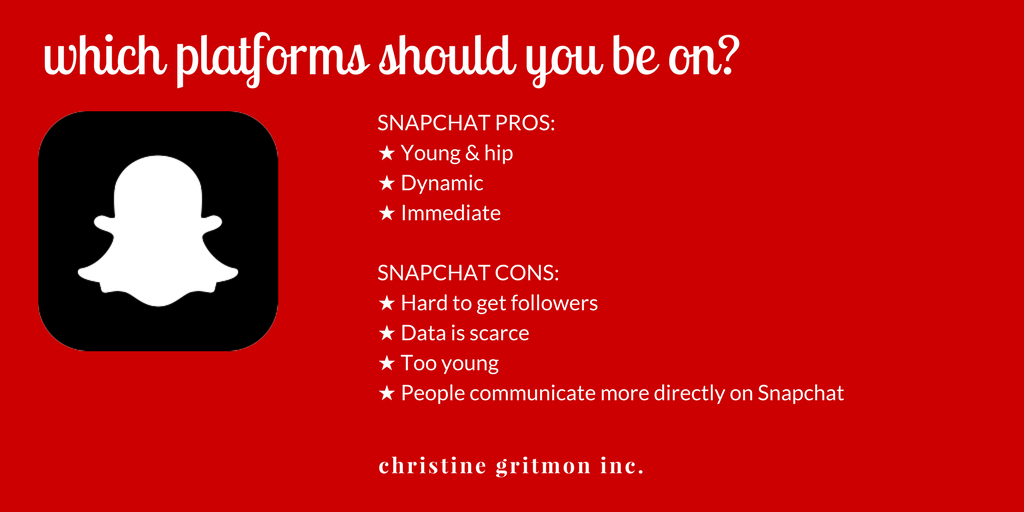Your Custom Text Here
FAQ: IGTV?
IGTV is the cool new kid on the video block. But should you be using it? If so, how?
Once Instagram’s 10-second Stories took off, it was time to introduce another video format: IGTV. These longer-form, 10-minute-max videos lend themselves well to episodic content. But should you be using it? And, if so, what are some best practices?
In all honesty, IGTV is still so new that even the most experienced social media video creators are still figuring out best uses for it. But getting in early on a new format isn’t exactly a bad position to put yourself in. Here’s some tips if you’re considering it.
#MidweekMinute 5/8/19: F8 wasn't the end of it...
And you thought Facebook got out all of its announcements last week at F8… nope! News on the video algorithm, Messenger features, Workplace layout, new Cryptocurrency rumors, and Instagram “join chat” sticker.
Also, Twitter did a thing.
Facebook has announced some loud & clear guidelines for how it’s shifting its algorithm with regard to video content - they’re preferring content that viewers return to repeatedly and deliberately, videos that keep viewers engaged for at least one minute and are at least three minutes long, and original content.
Facebook Messenger debuts a new Desktop app and some new features including co-watching (like Watch Parties), “Close Friend” designation, emoji status options, and a scheduling tool for appointment-based businesses like beauty and healthcare providers - and is planning to create interconnectivity between Messenger, Instagram, and WhatsApp.
Facebook’s enterprise-level tool, Workplace, has also experienced their first redesign in years, focusing on chat, News Feed, and groups, while also delivering notifications about the company.
We’ve known for years that Facebook was developing its own cryptocurrency, but that story is moving forward as they seek investors. The latest rumors state that the currency is intended to be stable (not prone to the fluctuations of currencies such as Bitcoin) and that it may even seek to replace credit cards by undermining their processing fee structure.
Instagram is Working on a New 'Join Chat' Sticker which would enable Stories viewers to join a private chat group, direct from a Story.
Twitter is now allowing GIFs to be added to retweets. (See reaction below.)
MORE INFO ON ALL STORIES:
#MidweekMinute: App Tweaks
Facebook’s playing with swipeable hybrid interfaces & Messenger reabsorption; Insta cracks down on buttcracks; “twttr” (yes) also plays with swipes, and goes darker; I give LinkedIn’s newest feature an “angry face” emoji.
Now that we’ve all recovered from the FB/Insta/WhatsApp outage (honestly, I didn’t even notice it - I must have been busy on Twitter that day - or even IRL (gasp!)…
Facebook is experimenting with a few changes to the user experience. First up, they’re considering merging the newsfeed and Story feed into a single side-swipe interface (in a continued effort to get you to actually use stories on Facebook). They’re also testing bringing Messenger back into its main Facebook app, instead of forcing you to open the separate Messenger app to read messages on mobile. (That’s not the only change for Messenger - they’re also discontinuing Messenger Scan Codes.)
Instagram, meanwhile, is tinkering with their algorithm to demote content deemed “inappropriate” - sparking debate over what exactly that means. (Fewer belfies?)
Twitter is playing with a whole bunch of app changes in its new twttr experimental app (available by application only); they’re playing with swipe gestures (swipe to like!), improved conversation-thread tools (identifying authors, nesting original tweet context into replies), and creating a “true black” dark mode to save battery on mobile devices.
LinkedIn continues their march away from professionalism and into “social media” by adding reactions (and more photo stickers).
learn more:
Connecting IRL: #LinkedInLocal White Plains
I co-hosted my first #LinkedInLocal - and I’m going to do it again!
As discussed on Social last week, #LinkedInLocal is a grassroots global organization, blessed by LinkedIn, that connects people IRL at local networking events. I first attended one in New York City in January 2018, then spoken on a panel in December at an event in Spring Valley, here in Rockland. My friend Pasquale Palumbo, who attended the December event, and I immediately started scheming our own event in Westchester. With the help of our sponsors, TD Bank, we were able to make it happen last night- and will definitely be doing another one sometime in the very near future!










The point of a #LinkedInLocal event is to facilitate networking within our communities; it is not meant to be a major profit-generator for the hosts. We kept our ticket price low - $10 - mainly to cover refreshments, and because attendees are more likely to bail on a free event. Many of these events also host panelists or speakers. Our panelists - Risa Hoag of GMG Public Relations, Daniel Guiney of ZRM Brokerage, and myself - discussed LinkedIn best practices, guided by moderator Joe Ferraro of the One Percent Better podcast.
Some of the key issues discussed included:
Profile Tips
Use all profile options at your disposal; a fully-filled-out profile is to your best advantage! Link to the real pages for companies and schools whenever possible, since that will connect you to their larger communities. Have a professional profile picture. Your headline shouldn’t be your default “Job Title at Company,” but rather what it is you actually DO (a subtle, yet crucial distinction). And for goodness sakes, give your own SEO a boost by using lots of relevant phrases and keywords in your summary!
Using LinkedIn
Engaging with other people’s content, and in discussions that are relevant to you and your industry, is at least as important, if not more so, than putting your own content out there; be sure to dedicate some time each week to at LEAST doing that. Research people who you’re meeting with, would like to meet, or are pitching - it is a priceless resource to gather valuable information on anyone, and it’s free! Also explore alumnae networks whenever possible - if you’re going on a trip, for example, you may be able to find people who went to your school who are in a relevant industry to you who live in that city, which can open you up to great new connections.
Who To Connect With
Arguably the most interesting part of the discussion dealt with who one accepts (or approaches) as a new contact on LinkedIn. Risa prefers to only connect with people she’s met in real life. Dan believes in maximum reach, regardless of existing connection, and reaches out to strangers regularly to add to his overall network. I fell somewhere in between; I rarely send out connection requests unless I have a reason (sometimes it’s they were suggested and are in a relevant industry and share contacts with me, sometimes they’re a speaker at a conference I’m speaking at or attending, but oftentimes it’s because we’ve actually met somewhere IRL), and my stance on acceptance of connection requests is getting slightly stricter now - if we don’t share connections, RELEVANT ones, you’d better be of clear and direct value to my business community.
Me being me, I of course live-streamed our full discussion, which you can watch below.
Many thanks again to our hosts, TD Bank of Rye!
ATOMIC = Small, but Mighty
I go to a lot of conferences. #ATOMICON19 was truly something special.
Photo: Christine Gritmon
There are loads of great recaps of Andrew and Pete’s inaugural conference, #ATOMICON19, coming out this week (I’ve got a roundup of some at the end of this post).
I’m going to get straight to the point, and tell you the biggest takeaway I got from each speaker’s session. (Speaker photos by the fabulous Laura Pearman unless otherwise indicated.)
(And if you think #ATOMICON19 sounds amazing, just check out what they’ve got on tap for #ATOMICON20…)
Photo: Laura Pearman Photography
What Is An Atomic Business, And How do you Become One?
Andrew and Pete
Don’t deny or fight your fears - instead, FOLLOW them, to break the “Catch-22” cycles of defeating self-talk that stop us from taking risks, losing before we even start.
Solutions to help us follow our fears to break our Catch-22s and level up our businesses:
LEVEL 1: This is impossible -> Inspiration Sparks
LEVEL 2: This is impossible for me -> Consequence Forecasting
LEVEL 3: This is impossible to start -> Proof of Concept
“Tony…”
Part of Andrew and Pete’s opening schtick was the idea that, with each “Catch-22” cycle of fears that fed upon themselves, a new title for the opening keynote was required - and, thus, new “survival guide” postcards needed to be printed and distributed by volunteers throughout the audience. This is all 5 “revised” postcards, plus the FINAL final: a poster-sized version, featuring the original title.
Photo: Laura Pearman Photography
Superstar Selling
Victoria Fleming
We close sales every single day in the course of living our ordinary lives - from negotiating with our children to put on their shoes in the morning, from asking someone to marry us, and ANY conversation in between with an end goal of gaining agreement. Thus, actual selling needn’t be that scary or different.
Photo: Laura Pearman Photography
How To Create And Market A Highly Converting Sales Webinar
Teresa Heath-Wareing
Webinars should educate your audience on the WHAT and the WHY, but reserve the HOW for your paid product. Do NOT feel bad about selling that valuable information!
(Teresa was generous enough to do my Facebook Live show right after Atomicon - check it out here!)
Photo: Laura Pearman Photography
How To sell With Social Video Without Feeling Stupid
Dan Knowlton
You need to do some crappy videos before you can figure out how to do excellent ones. Just do it. Seriously, start right now. And then learn from your mistakes, and do better next time.
Photo: Laura Pearman Photography
HOW TO MAKE MORE TIME FOR YOUR MARKETING
Christine Gritmon
A bit of time spent planning out your content strategy can save you a lot of time in the long run. Block out distractions and just do it!
(Note: this was a group discussion breakout session; there were several others, which will likely be covered in some of the recaps listed at the end of this post!)
Photo: Laura Pearman Photography
Confident Live Video
Ian Anderson Gray
You don’t need a ton of gear or perfect on-screen presence to do live video. All you truly need is a smartphone or computer, a strong internet connection, and yourself - filled with energy, warmed up, with control over your posture, breath, and diction - it is, after all, a live performance, and you are the instrument!
Photo: Laura Pearman Photography
The Business of YOU
Chris Ducker
Never compare your first step to someone else’s hundredth. Your journey is your own - and, if you keep your marketing person-to-person, you DO have the power to become somebody’s absolute favorite! And that really does need to be the goal - because a strong personal brand is 100% unique and 100% future-proof.
I was so proud of my friend Sarah Clay for FACING THE FEAR and doing her very first live video! We had two phones going: one broadcasting live on her Instagram feed, and one on my Facebook page. Check out our stream-of-consciousness recap above!
Photo: Christine Gritmon
Some more excellent coverage of the event (I will be adding to this list as more are released):
Simon Raybould: Make a better conference presentation
Danielle Bayes: #Atomicon19 sketchnotes
Chris Huskins: Key Takeaways from Atomicon 2019
Dan Knowlton: ATOMICON: 10 Reasons To Go
Rachel Extance: How Andrew and Pete use stories to spark action
Rebel Base Media: Was Atomicon 2019 Worth It?
Gavin Bell: Had an amazing time hanging out with @andrewandpete at Atomicon last week!
Andy Biggs: What did delegates make of ATOMICON19?
OK, peeps - so who’s joining us for #ATOMICON20??? (Yes, I already have my ticket!)
Social returns, with two of my faves!
SOCIAL is back! Julie & Jen of DepICT Media discuss how small, local businesses can turn last year’s Facebookpocalypse algorithm change to their advantage. Also, Wendy’s, because Wendy’s.
It’s back!
In case you’re new here: I had a weekly FB Live show, Social, that started in April 2017. I relaunched it in mid-2018 as a pre-recorded show focusing on local small business owners… then dropped off after 5 episodes. Now I’m bringing it back in its original format: live, Fridays at 12 noon ET, with a variety of guests from across the social media spectrum.
My first guests of the relaunch were my fabulous friends Julie & Jen of DepICT Media in Wichita, Kansas.
Julie and Jen may look familiar: they’ve been on the show before, and I on theirs (twice!). They were also part of Road to Social, a group road trip in June 2018 centered around several Social Media Day events (including #SMDayICT, which they helped organize).
They are wonderful, they are brilliant, they are great on video, and they know their s#!t when it comes to social media.
Much like Christine Gritmon Inc. does in the Hudson Valley, DepICT Media focuses on the needs of small, local businesses in the Wichita area. A year after “Facebookpocalypse,” people are STILL talking about the algorithm shift, so we decided we’d talk about how the new algorithm actually opens up more opportunities for small business than it shuts down.
Businesses have gotten spoiled. Social media provided unprecedented access to consumers - and businesses got way too comfortable broadcasting with no obligation to actually interact with their public. The great thing about this, as it pertains to the algorithm shift, is that businesses who want to “set it and forget it” will fall by the wayside when it comes to organic reach, and those business who are willing to utilize social media to facilitate, rather than replace, direct interaction with consumers will more easily stand out among the crowd.
Be human. Show your personality! Show that there are actual humans managing your social media accounts (and your business!) rather than corporate talking heads spouting out sales pitches. Having a unique voice (even an unpolished one!) will help you stand out from not only your direct competitors, but also from larger brands, which often aren’t able to be as flexible with showing off their “human side.”
Community-building means more than collecting “likes.” Vanity metrics mean nothing; it’s not how many people are watching, it’s whom, and what they’re doing next. You want the right people engaging with your brand, interested in what you offer, and hopefully buying. The way to do this is by investing in creating a sense of community amongst your followers - whether by using groups, or simply emphasizing your local cred and charm - and making them feel like they’re a part of something, rather than just being another faceless transaction.
Finally, we learned that my husband really likes Wendy’s.
Check out our conversation below:
Please join me again on Friday, January 11 at 12 noon ET, when I’ll be speaking with Filomena Fanelli of Impact PR & Communications about using social media & earned media to establish thought leadership.
#MidweekMinute 4/12/18: No advertisers were harmed...
Facebook political ad verification, Messenger retraction, Story encouragement; FB & Twitter back Honest Ads Act; Instagram Nametags, story Focus Mode & tag stickers; Snapchat iPhoneX lenses, group video chat, semi-chronological algorithm, new Specs, & Tegna news partnership; Twitter API tweaks; LinkedIn hashtag update confusion; Pinterest Propel program & Promote button expand.
Facebook requires new verification and transparency for those placing political ads; Messenger obtains "un-send" functionality, which corporate apparently already had(!); Facebook is trying tweaks to encourage more people to use Stories; FB & Twitter back the Honest Ads Act, which would bring transparency to ads; Instagram developing Snapcode-esque Nametags; Instagram Story adds background-blurring Focus Mode & stickers for tags; Snapchat debuts ultra-realistic lenses exclusively for iPhoneX, brings the feed algorithm back to semi-chronological order for some users, registers the second edition of Specs with the FCC, & partners with Tegna to broadcast Snaps on the news; Twitter postpones announced tweaks to their API after backlash from third-party apps; LinkedIn confuses some users with a half-baked test of adding hashtags to updates; Pinterest's Propel advertising program & Promote button expand to additional markets.
For more info on all stories:
#MidweekMinute 4/4/18: Data squeeze
Facebook tightens ad targeting restrictions, adds HD video & 360 photos to Messenger, & improves Spaces VR; Instagram also restricts third-party app partnerships, brings GIFs back to stories, & makes story ads full-screen; Snapchat announces 16-person video chats; Pinterest splits discovery from following; LinkedIn debuts B2B video; YouTube short reach ads.
Facebook further diminishes ad targeting options based on user data, including severing ties with third-party app data and getting tougher on email marketing permissions (used for custom audience targeting), and makes it easier to remove yourself from apps & games you've previously approved. Facebook also adds HD video & 360 photos to Messenger, and improves the VR in its Spaces feature. Instagram also restricts third-party app partnerships, and brings GIFs back to stories (which now have auto full screen ads). Snapchat has beat Instagram to the video-chat-party punch, announcing video chats for up to 16 people. Pinterest splits its feed in two: one for exploration and discovery, and one for people you're following. LinkedIn debuts video on company pages & video ads. YouTube debuts short ads with a reach component.
Flipboard is acting wonky this week (Mercury Retrograde!), so the articles are out of order, but here's more info on all stories above & then some:
#MidweekMinute: Snap, Pinterest & Google expand interactivity
Facebook tests downvotes, and gets animated, communal, and protective; Instagram story sharing; Snapchat opens marketing API, Maps feature, creator tools, and free ads; Pinterest rearrangements & visual/text search; Google AMPs up Gmail & search.
Facebook tests downvote button, develops animation tools for Quill VR app, adds a $10 million community grants program, and extends intellectual property searches and reporting to Instagram content; Instagram adds ability to share Stories, the first native in-app sharing it's introduced yet; Snapchat opens its marketing API to developers, brings its Maps feature off-app to the web, opens custom filter & lens creator tools to the general public (SpaceX even has an AR lens that takes you to the Tesla that's currently in space!), and lures advertisers from other social media platforms (most notably, Instagram) with free ad offers; Pinterest is FINALLY letting you rearrange pins, and has strengthened its visual search capabilities by allowing them to bolster text searches; Google AMPs up the Gmail experience - as well as Google search results - with new integration of Accelerated Mobile Pages and search "stories".
Facebook Downvote Button
Facebook testing Downvote button, but says it’s not a Dislike (9to5MAC)
Facebook confirms test of a downvote button for flagging comments (TechCrunch)
Facebook Announces Animation Tools for Quill VR App
Facebook brings animation tools to its Quill VR painting app (TechCrunch)
Oculus' Quill tool now lets you animate VR (Engadget)
Facebook Introduces Free Animation Tools For Quill (Cartoon Brew)
Facebook Extends Intellectual Property Protection Tools to Instagram
Instagram Now Lets Content Owners Scan for and Block Copyright-Infringing Video
Facebook Extended Its Rights Manager to Instagram (AdWeek)
Facebook Community Grants
Facebook’s plan to build community with hiring and $10M in grants (TechCrunch)
Facebook Offers Grants To Build 'Communities' (Digital News Daily)
Facebook creates $10 million community leadership program (CNet)
Instagram and Sharing Stories
Instagram Unleashes the Ultimate Weapon for Marketers (AdWeek)
Instagram tests its version of the retweet but thru Stories (Marketing Land)
SNAPCHAT OPENS MARKETING API
Snapchat’s Marketing API is now available to all developers (Venture Beat)
Snapchat Is Opening Up Its Marketing Platform to All Ad-Tech Players and Agencies (Ad Week)
Snapchat Courts Creators With New Audience Analytics (The Hollywood Reporter)
Snapchat Snap Maps
Snapchat's Snap Maps is now available online (Mashable)
Snapchat brings Snap Maps to the web in latest push outside of main app (9to5MAC)
Snapchat brings its Snap Map to the web (BGR)
Snapchat Custom Lenses
You can now create your own custom face lenses on Snapchat (The Verge)
Snapchat launches custom filters and lenses for all users from $10 (9to5MAC)
A New VR And AR Snapchat Filter Exists And You Can Do Some Pretty Cool Stuff (LADBIBLE)
Snapchat Lens Portals Lets Users Travel to Elon Musk’s Space Tesla (PressKS)
Snapchat Luring Advertisers with Free Ads
Snap is trying to lure Instagram advertisers by offering them free ads on Snapchat(ReCode)
PINTEREST BOARD EDITS
You can finally reorder pins on Pinterest boards (Wired)
Pinterest now lets you archive your boards and rearrange pins (Venture Beat)
Pinterest iOS app now allows you to rearrange pins, reorder sections, archive boards (9 to 5 Mac)
Pinterest Lens Adds Visual Search
Refine Pinterest's Lens visual searches with text suggestions (Engadget)
Not happy with Pinterest search results? Refine it with text and photo queries (Digital Trends)
YouTube Announces New Sanctions
Google Brings AMP (Accelerated Mobile Pages) to Gmail...
Bringing the power of AMP to Gmail (Google Keyword Blog)
Gmail will let you browse websites in your email with new AMP support (The Verge)
Google launches AMP for email to bring web-like actionable content to Gmail(Venture Beat)
Google's AMP coming to Gmail to make email more 'interactive' (CNet)
...AND TO SEARCH RESULTS.
AMP stories: Bringing visual storytelling to the open web (Google Developers)
Snapchat-Like Stories Arrive in Google Mobile Search Results (PC Magazine)
Google launches its own version of Snapchat Stories (CNet)
Google plans Snapchat-esque stories for mobile search results (Engadget)
Presenting with Risa Hoag at Keller Williams
My presentation alongside Risa Hoag of GMG PR on how realtors can more effectively use LinkedIn & other social media platforms to grow their businesses.
Special thanks to Keller Williams Realty and Citizens Bank.
Risa's intro, in case you're not aware of her:
Risa's first point was that LinkedIn is NOT a social media tool; it is a showcase for you and your brand, an in-depth research tool, and a lead definer and generator.
With a live computer demo, Risa explained how to make yourself valuable and findable on LinkedIn by creating a robust profile, showcasing your business and expertise, and utilizing your profile as a "living" resume; instead of simply stating where you've worked, you can add skills, testimonials, even media.
Risa then went into how to use this valuable tool to generate business by building engagement, finding leads, and making "warm" contacts - a familiarity that can be created by leveraging information you've uncovered via your prospect's LinkedIn profile. Did you go to the same school, sit on the same board, or share a common hobby? Bam - you've just turned a cold-call into a warm contact.
Risa wrapped up with a series of best practices for LinkedIn (click to tweet):
Here's my own lovely intro:
I started my segment of the presentation with something clients always ask me about: which social media platforms to bother with. There is a misconception out there that you need to be everywhere, which puts undue pressure on busy professionals who are already daunted by social media. I walked through some pros and cons of different platforms.
Scroll through my tips below (click to tweet):
Next, I discussed the importance of setting up all profiles as completely as possible.
Once you've got your profiles set up, what do you do with them? I went through some of the basics of social media content strategy. This included some basic branding questions, as well as more platform-specific tips.
Next, I discussed what's been on everyone's mind with social media lately: what is "the algorithm," and why does it mean nobody sees my posts? I explained that you need to not just broadcast content for passive consumption, but rather engage and add value to your audience's feed.
Since one of the most important - and misunderstood! - pieces of content strategy lately is video, I provided several ideas for how realtors can effectively use video as part of their social media posting.
Finally, I ended with a brief overview of how to create targeted ads on social media that provide more bang for the buck. A key part of this, and my most important takeaway: use Ads Manager on Facebook & Instagram - don't boost! Boosting damages your organic reach, and doesn't give you nearly enough audience targeting power. Ads Manager is one of the best tools out there; use it!
Thanks so much to Keller Williams Realty and Citizens Bank for having us in to do this presentation. We look forward to presenting to the Westchester office next!
If you're a realtor (or any type of company, really!) and would like us to bring this presentation to you, please do get in touch.
#MidweekMinute: FB devices & integrations
Facebook gets into home devices & ditches its AI/VA hybrid in beta; Instagram Stories expand to WhatsApp; Ripple follows Bumble in taking on LinkedIn.
Facebook gets into home devices & ditches its AI/VA hybrid in beta; Instagram Stories expand to WhatsApp; Ripple follows Bumble in taking on LinkedIn.
Facebook Portal
EXCLUSIVE: Facebook Dives into Home Device Market with Video Chat Product Named "Portal" (Cheddar)
Report: Details emerge on Facebook's planned video chat device (Marketing Dive)
Facebook "M" dies in beta
Facebook Is Pulling the Plug on Its Human-Powered M Assistant for Messenger Jan. 19 (Adweek)
Facebook is shutting down its standalone personal assistant “M” (TechCrunch)
Facebook is shutting down M, its personal assistant service that combined humans and AI (The Verge)
Instagram Stories on WhatsApp
Facebook (FB) to Bring Instagram Stories to WhatsApp Status (NASDAQ)
Facebook is reportedly testing Instagram Stories on WhatsApp (Business Insider)
Facebook Rolling Out Instagram Stories For WhatsApp Later This Year (International Business Times)
Ripple networking app
Ex-Tinder employees launch professional networking app Ripple (Mashable)
Ripple, a Tinder spinoff backed by Match, launches app for professional networking (TechCrunch)
Tinder’s New Professional Networking App Wants You to Swipe Left on LinkedIn (Slate)
Social: FB ad targeting, live from Greece!
...OK, I'm not in Greece - but Georgios Chasiotis of Slide In is, and he drops some universal lessons on Facebook ad targeting & customer retention!
As I get in touch with more groups of entrepreneurs & social media folk online, I'm learning from people way outside the confines of Nyack - including this week's guest Georgios Chasiotis, who joined us live from Greece!
Georgios's company, Slide In, uses digital marketing to grow companies in a way that's sustainable - by building and nurturing relationships, not focusing on one-and-done sales transactions. Georgios offers some useful tips for how to put Facebook to work for this objective: building sustainable relationships with the right people who your company can offer value to. (Amen!)
A few of Georgios's key points:
Audience Targeting: Ensure you're reaching the right people who are actually interested in your product. Look at customers as three-dimensional people, with an array of likes and dislikes, and sub-target accordingly. Create custom audiences from your best customers, and target "lookalikes" who are likely to also be interested in your product. Finally, don't be afraid to exclude those clients who aren't what you're looking for (and vice-versa).
Ad Creative: Speak to your clients with the words they use, and make it clear that you understand their concerns. Try showing different ads to different groups. And when something's working, put all your money there - not to something that's failing to deliver. Don't waste time talking to those who aren't going to gain value from your message.
Full Customer Experience: Getting the sale isn't the end of it. Thank your customers, and ensure everything's going well with their experience. If you drop the relationship once the money changes hands, you're not going to get another sale - and you're not truly offering value, just a product.
To put these tenets into practice for your business NOW, in time for the busy holiday season, join me next Friday in Haverstraw for my Facebook Audience Targeting Bootcamp:
In this active workshop, you'll gain deep levels of insight on your existing audience (and what else they're engaging with!), assemble your own custom & lookalike audiences, and create some highly targeted ads that WILL drive business.
Social: Lindsay Owen on branding boutiques
Lindsay Owen (of @marialuisanyack, @theeditorshops & @luluinlohud) discusses content strategy and what makes a good Instagram post.
Lindsay Owen just has a knack for Instagram. She currently directs social strategy for both of the small Hudson Rivertown shops she works at - Maria Luisa in Nyack (@marialuisanyack), and The Editor in Piermont (@theeditorshops) - as well as maintaining her own Instagram account, Lulu in Lohud. One might think that two small, local boutiques in neighboring towns might have pretty similar social media presences, but Lindsay talks about how she's been clear to differentiate the two with her content strategy. We also discussed what makes a good Instagram post, including visual composition (don't be too perfect!) and strategic hashtagging.
#MidweekMinute 10/4/17
#MidweekMinute (and a half; whoops!): Facebook facial recognition, Russian ads, and a "lite" version of Messenger; Snapchat artist collab; swipe right on Bizz; LinkedIn geofilters
Facebook gets creepy with facial recognition - especially worrisome given the whole Russian ads debacle, which just brought them in front of Congress. They're also expanding their data-saving Messenger Lite to the US. Snapchat will now enable you to place a Jeff Koons sculpture wherever you go. Dating app Bumble introduces Bumble Bizz, where you can swipe right on prospective professional contacts. LinkedIn announces geofilters for conferences and events, which I cannot freaking wait to try.
More info:
Facebook Facial Recognition:
Facebook tests letting you confirm logins with your face (The Verge)
Facebook can unlock your account with facial recognition (TechCrunch)
Facebook reportedly tests facial recognition to recover your account (Engadget)
Facebook Russian Ads:
Facebook Surrenders Russian-Linked Influence Ads To Congress (NPR)
Facebook Says 10 Million People in the U.S. Saw Russia-Linked Ads (Time)
Facebook will give its 3,000 Russia-linked ads to Congress today (Business Insider/Reuters)
Facebook Messenger Lite:
Facebook brings data plan-saving Messenger Lite to U.S. Androids (TechCrunch)
Snapchat Art:
Snapchat and Jeff Koons Collaborate on Augmented Reality Art Project (NY Times)
Snapchat to launch augmented reality art platform tomorrow (TechCrunch)
Bumble Bizz:
Bumble launches LinkedIn-style feature so you can swipe for professional connections (Mashable)
Women-focused dating app Bumble just launched its LinkedIn killer, 'Bumble Bizz' (Business Insider)
Bumble's Whitney Wolfe Talks Feminism, Fast Growth And Competing With LinkedIn (Forbes)
LinkedIn Geofilters:
LinkedIn is rolling out Snapchat-style geofilters for events and conferences (Mashable)
Social: Go update your LinkedIn!
LinkedIn used to be a static place to park your online resume. In recent years, however, LinkedIn has really upped its game, becoming an active and vibrant place to nuture community, establish thought leadership, and to find and be found. Established LinkedIn expert Karen Yankovich offers best practices for harnessing the power of this professional tool.
For years, LinkedIn was basically a static place to park your online resume and stay in tentative touch with former colleagues and others in your "network"; updates only really happened when you were applying for jobs or got a new one.
In recent years, however, LinkedIn has really upped its game, becoming an active and vibrant place to nuture community, establish thought leadership, and to find and be found. Social media strategist Karen Yankovich recognized the power of this revamped platform early on, and has emerged as an established LinkedIn expert. (Clients: if I've helped you strengthen your LinkedIn, it's because Karen taught me how!)
In this week's Social, Karen discusses, among other things:
- If you should bother having a Company Page (yes!) and why;
- What parts of your profile matter most;
- What you should and shouldn't do in order to be sure your profile stands out
Social: a live video about live video!
I actually met Robert C. Stern (aka The Social Leader) on a livestream - his, where we (along with mutual friend Karen Yankovich) were promoting MRCC Social Media Day, at which we were all going to be presenting. His presentation at the actual event was about 22 ideas for how to use video, a presentation spun off from a popular blog post of his. So who better to come on and talk live video ideas?
I actually met Robert C. Stern (aka The Social Leader) on a livestream - his, where we (along with mutual friend Karen Yankovich) were promoting MRCC Social Media Day, at which we were all going to be presenting. His presentation at the actual event was about 22 ideas for how to use video, a presentation spun off from a popular blog post of his. So who better to come on and talk live video ideas?
Top tips from our chat today:
- Don't be afraid! The camera is not your enemy.
- Be yourself! Connect with people the same way you would in real life.
- What to talk about? Anything! Business. Your life. Your community. Your charity work. Whatever you know how to talk about.
Social: iSocialFanz on getting the most out of conferences & events
Brian "iSocialFanz" Fanzo discusses how to get the most out of conferences and appearances.
Professional conferences can be a great opportunity to meet people in your industry who you admire - especially if, like me, your profession is also something you personally geek out over. One of the many fantastic social media leaders I met at Social Media Marketing World is Brian "iSocialFanz" Fanzo. Brian's expertise ranges from tech to livestreaming to public speaking and all sorts of topics in between, but today we spoke about something highly relevant as we head into fall conference season: how to get the most out of those experiences.
Some of Brian's best tips include:
- Start following (and participating in) the conference hashtag long before the conference; become an integral part of that conversation before the event even starts
- When interacting with the bigwigs you're excited to see (either before or after), don't just put out a generic, "Excited to hear your talk!" - share their work, offer value to them, and have something to actually say to them with some meaning and context
- One great way to get on conference organizers' radars (and good sides!) is to give their sponsors some love!
These, and way more fantastic tips, are all in our conversation below. Thanks again, Brian - see you at #SMMW18!
Social - the scoop from #MRCCSocial!
On this week's Social, Karen Accavello of Human Touch Media, LLC, my intern Jaylene Kessler (#InternJaylene) and I discussed our experiences at yesterday’s Mahwah Regional Chamber of Commerce Social Media Day (#MRCCSocial).
Happy Friday! Today we had an awesome episode of Social with the amazing Karen Accavello of Human Touch Media, LLC & my intern Jaylene Kessler (#InternJaylene) discussing our experience and learnings from yesterday’s Mahwah Regional Chamber of Commerce Social Media Day (#MRCCSocial)!
(ICYMI, I did a workshop called Rock your Personal Brand - see full presentation & materials here - and live tweeted from the conference – my Storify threads will be released on the blog next week, since I need to give you all a rest from my content for two seconds!)
Here are some of the key takeaways from this morning’s conversation at Jane:
- Everyone is distracted. There is so much going on in every consumer’s life, so you have to make it your goal to truly capture their attention and give them a reason to actually be interested in what you’re saying. Your goal is to cause the consumer to call to action, whether that means purchasing your product or just checking out your website. Set attainable goals, and have a plan to draw the consumer in!
- Engage, don’t sell! Offer something to the consumer, don’t just try to sell them your product or service. Don’t keep your information to yourself! Offer something of value (example: how to video, DIY, etc.), which in return will cause consumers to trust and like you because you have given them this knowledge for free!
- Don’t try to force consumers to sign up for an email marketing list until you tell them everything your emails will offer them. Without a benefit for THEM, they will not give anything to YOU! Keep everything short, sweet, engaging, and professional!
-Build a TRIBE, don’t just try to generate sales. Quantity is not as important as QUALITY! Your following isn’t as important as the loyalty they give to you and they trust you build with them!
-Keep your email subjects short, to the point, and as vital as they truly are. Don’t tell someone your email is URGENT, when it actually isn’t at all... this will break trust between you and the recipient as well as make your future emails extremely invaluable.
We all learned so much, and got to network with so many amazing people – can’t wait for Social Media Day 2018! (Pattie, FYI, I definitely want to come back as a speaker!)